latest Reviews and articles
CHAMPAGNE DEUTZ – THE QUIET PLAYER ON THE WORLD STAGE - Within the UK Deutz Champagne is considered one of Champagnes...
Where to celebrate Bastille Day in London - Many restaurants and bars in London have chosen to embrace...
How do you chose a dentist in London? - There are so many dentists in London. How do I choose?
The Brioche de Noel Pasquier arrives in London at last - In this festive season, there will be many food options to enjoy...
MAGAZINE
-
 Children
Children
-
 Culture
Culture
-
 Decoration
Decoration
-
 Economy/Politics
Economy/Politics
-
 Education
Education
-
 Fashion
Fashion
-
 Food / Wine
Food / Wine
-
 Health
Health
-
 Holidays
Holidays
-
 Jobs
Jobs
-
 Law
Law
-
 Life and Style
Life and Style
-
 Property
Property
-
 Sport
Sport
Device converter
Weather
Classified ads
- House to Rent - Barn Hill - Near Lycee
- Tax Return MN | Prudent Accountants
- 3 bedroom flat to rent
- Football agent looking for talented players
Recently added
articles > Jobs events

Top 5 Tips to Making the Most of LinkedIn
Hello and welcome to the second of two article sconcerning LinkedIn. In the previous offering, we looked at how to build a good LinkedIn profile – in contrast to many profiles on LinkedIn whose quality is poor and therefore give a bad impression of the profile owner. If you missed this article and would like to read it, just click here: http://www.franceinlondon.com/en-Article-1031-Top-5-Tips-to-a-Memorable-Profile-on-LinkedIn-Jobs--advice-linkedin.html.
Today, we will look at how to leverage your LinkedIn presence, such as who to connect with and what groups to become a part of.
Tip 1 – the 3 i’s of appropriately connecting on LinkedIn
 Once your profile is well under way, it is time to start building up your network. Here are the 3 i’s of connecting well on LinkedIn:
Once your profile is well under way, it is time to start building up your network. Here are the 3 i’s of connecting well on LinkedIn:
1. Import: LinkedIn has a functionality whereby you allow the system to access your address book – on Outlook or on Google Mail for instance – and LinkedIn will tell you who among your contacts are on LinkedIn. This is a neat and easy way to quickly create a network based on folks you already know.
2. Invite: when you identify someone whom you would like to connect to, send them an invitation to connect by pressing the blue ‘Connect’ button. Do this ONLY if you already know the person – for instance, you met them recently at a networking event. You see, if you contact someone in this fashion without them having any prior knowledge of who you are, you risk for the individual to respond “I don’t know [your name]”: your account will be restricted if you get five so-called IDKs (‘I don’t know’s). If you don’t know the person, employ instead the introduction route (see point 3 below) or use the InMail functionality to send them a message explaining who you are and why you would like to connect. If they respond positively, then it will make sense to send them an invitation at a later stage.
When you press ‘Connect’, LinkedIn proposes to you a prefabricated message which I heartily recommend you amend. Instead, write a personalised message as this will increase your chances of the individual accepting your invitation: remind them of when you two met and indicate why you would like to connect. Be mindful that LinkedIn only allows a maximum of 3,000 invitations: this may seem a lot but let me suggest that you still be mindful of how many you send out to avoid running out.
3. Introduce: when you identify someone you would like to add to your network on LinkedIn to but don’t already know, the most effective way to connect is to ask one of your existing LinkedIn contacts to introduce you to them. This is likelier to be a successful route than contacting them out of the blue using the InMail functionality. Introductions work like recommendations and endorsements: they lend you credibility with the person you’d like to connect to. If the introduction is successful, you can then press ‘Connect’ in a second stage.
Tip 2 – wisely accept invitations
 Just as there is a protocol around sending invitations, there is an etiquette for accepting invitations. I am often asked: “Should I accept invitations from folks I don’t know?” Here are a few suggestions to help you decide whether to accept an invitation you are unsure about:
Just as there is a protocol around sending invitations, there is an etiquette for accepting invitations. I am often asked: “Should I accept invitations from folks I don’t know?” Here are a few suggestions to help you decide whether to accept an invitation you are unsure about:
· Did the person send you a personalised message helping you to place them? If so, have a think about the potential benefits of connecting with that person.
· What kind of profile does this person have? Do they feature a photo for instance? Is their public profile comprehensively populated? Make sure to connect to real people rather than spammers luring you with a ghost profile.
· What affinities do you two have in common, such as groups, interests, workplaces, skills?
· How many connections do they have and what kind are those? Consider whether you might want to be introduced to some of this person’s contacts in due course.
Tip 3 – calibrate your time commitment
.png) Let me say first off that LinkedIn is the most static of the top three social media sites. While Facebook and Twitter encourage daily activity, there is no such need with LinkedIn. How active you will choose to be depends on whether you wish to just maintain a presence or to actively engage others – for instance, when you are looking for a new position or interested in sourcing information. At the very least, use the ‘Share’ functionality to keep your network abreast of any meaningful update – such as a new role, a fresh qualification and a recent accomplishment. You can also use this functionality to share material, such as articles or videos you found interesting. Note that you do not need to update your network when you revise your profile: LinkedIn will do that automatically.
Let me say first off that LinkedIn is the most static of the top three social media sites. While Facebook and Twitter encourage daily activity, there is no such need with LinkedIn. How active you will choose to be depends on whether you wish to just maintain a presence or to actively engage others – for instance, when you are looking for a new position or interested in sourcing information. At the very least, use the ‘Share’ functionality to keep your network abreast of any meaningful update – such as a new role, a fresh qualification and a recent accomplishment. You can also use this functionality to share material, such as articles or videos you found interesting. Note that you do not need to update your network when you revise your profile: LinkedIn will do that automatically.
Here are my three recommendations to ensure you optimise your time on LinkedIn:
· At the onset, as part of your original effort to set up your profile on LinkedIn, start building your network in parallel by mirroring on the site your offline set of connections, such as colleagues, customers, suppliers and even friends and family. You can be fairly sure these people will accept you into their network straight away. And remember that you are connecting not only to these individuals, but their networks as well. While a direct connection may not be able to help you directly, one or more of their contacts might.
Secondly, keep your involvement with LinkedIn light and easy. When you meet someone new, have a quick peek at their LinkedIn profile and consider sending them an invitation. Along similar lines, when something new happens that is related
· to your professional life – a change in your professional circumstances or reading an interesting article, quickly visit the site and either revise the relevant section of your LinkedIn profile or share an update!
· .jpg) Finally, increase your level of activity when you need to, for example when you are seeking a new role, ask your contacts for the recruiters they know and can introduce you to. Similarly, ask your groups for tips on how to go about doing something you yourself are unfamiliar with. Use LinkedIn to find information about a company you are interviewing with. Leverage being part of group by learning more about other group members than you would by just seeing their public profile, in particular their full name. This is usually restricted to first level contacts. You can also leverage being part of a group as LinkedIn facilitates connections between group members saving you the trouble of being introduced.
Finally, increase your level of activity when you need to, for example when you are seeking a new role, ask your contacts for the recruiters they know and can introduce you to. Similarly, ask your groups for tips on how to go about doing something you yourself are unfamiliar with. Use LinkedIn to find information about a company you are interviewing with. Leverage being part of group by learning more about other group members than you would by just seeing their public profile, in particular their full name. This is usually restricted to first level contacts. You can also leverage being part of a group as LinkedIn facilitates connections between group members saving you the trouble of being introduced.
Tip 4 – carefully select groups to join
 Another frequent question is “What groups should I join?” My rejoinder is always: “What do you want to join groups for anyway?” If it is about keeping in touch with school and university mates as well as ex-colleagues, then join school and university alumni groups. Most companies also have networks, some differentiating between ex- and current employees. If it is about keeping abreast of developments in those fields which you work on or are simply interested in, enter key words in LinkedIn’s search engine and find groups that match. For example, I searched for ‘Credit’ and ‘French expatriates in London’. There are over 1.7 million groups on LinkedIn, some of which with over a million members so there is plenty to choose from. LinkedIn limits you to a maximum of 50 groups.
Another frequent question is “What groups should I join?” My rejoinder is always: “What do you want to join groups for anyway?” If it is about keeping in touch with school and university mates as well as ex-colleagues, then join school and university alumni groups. Most companies also have networks, some differentiating between ex- and current employees. If it is about keeping abreast of developments in those fields which you work on or are simply interested in, enter key words in LinkedIn’s search engine and find groups that match. For example, I searched for ‘Credit’ and ‘French expatriates in London’. There are over 1.7 million groups on LinkedIn, some of which with over a million members so there is plenty to choose from. LinkedIn limits you to a maximum of 50 groups.
Some groups are open to anyone while others are closed– which will be denoted by a small lock logo next to the group’s name. When you apply to join a private group, the group manager will vet your application so make sure your profile clearly showcases how your application is relevant lest you be rejected from joining. Get a feel for any group you want to join so you determine how useful it will be for you to join: scroll down the right sidebar to access group demographics.
Consider how you will engage with the groups you join. Are you happy just looking at the weekly digest of discussions? Might you sparingly comment, initiate a poll or participate to a discussion? Or do you plan on actively posting material to a particular group? I recommend that you pay attention to your settings for each group and notably whether to receive a daily or weekly digest.
Tip 5 – know who looked at your profile
 Unless visitors have set their public profiles to anonymous, you can click on the “Who’s viewed your profile?” link and see a list of them. The free account limits how many you can see while paid accounts give you the whole list. The fact that someone looked at your profile is a good reason to maybe reach out. Even when you get visitors described as “Procurement Professional from the Pharmaceutical Industry” you can still click on the link: LinkedIn will give you a list which will include your actual visitor. I find it very educational to know who may be interested in my profile. Again, while there may be nothing to it at the current time, knowing who looked you up might come in handy at a later stage.
Unless visitors have set their public profiles to anonymous, you can click on the “Who’s viewed your profile?” link and see a list of them. The free account limits how many you can see while paid accounts give you the whole list. The fact that someone looked at your profile is a good reason to maybe reach out. Even when you get visitors described as “Procurement Professional from the Pharmaceutical Industry” you can still click on the link: LinkedIn will give you a list which will include your actual visitor. I find it very educational to know who may be interested in my profile. Again, while there may be nothing to it at the current time, knowing who looked you up might come in handy at a later stage.
The practice of looking at the profiles of people who visited yours is known as “looking back” and it is an important source of new potential connections. Bear in mind therefore that folks whose profiles you visit may also look back at your profile and seek to connect with you.
There you have it: five straightforward tips to make the most of LinkedIn by appropriately inviting folks to connect, shrewdly accepting the right invitations, calibrating how much time to spend on the site, joining the groups that make sense for you and “looking back” at your visitors.
If this article resonated with you, please leave a comment (see below). If you would like to write to Alexandra directly, click here. To see Alexandra’s bio on France in London, go there.
© Coaching For Inspiration, 2013
www.coachingforinspiration.com

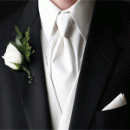

LEAVE A COMMENT